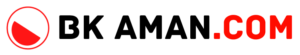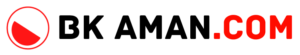
✅ Point 1:
🤔 क्या आप Google Pay app में Recharge कैसे करे यह जानना चाहते हैं?
✅ Point 2:
🤔 क्या आप ने Google Pay se Recharge kaise kare Search किया है?
अगर हाँ, तो आप एकदम सही जगह आयें है ⬇︎
BK Aman.com ⇲
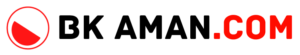
✅ हमारी बारे में :
- मेरा नाम है Cool BK!!
- आप है India की सब से Best Hindi website में!! लोग हेम BK Aman.com से जानते है!!😊
- हम आपको सबूत के साथ जानकारी देते है।
✓ 😋 India’s No.1 best website,
✓ 🤗 100% Correct Information,
✓ 😀 100% Safe और Secure Information,
➜ Recharge करना कोई मुस्किल काम नहीं है।
➜ पूछिए अपने सवाल और जानिए उनके जवाब comment section में।
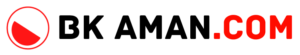
Step 1:
Google Pay app update कीजिए,
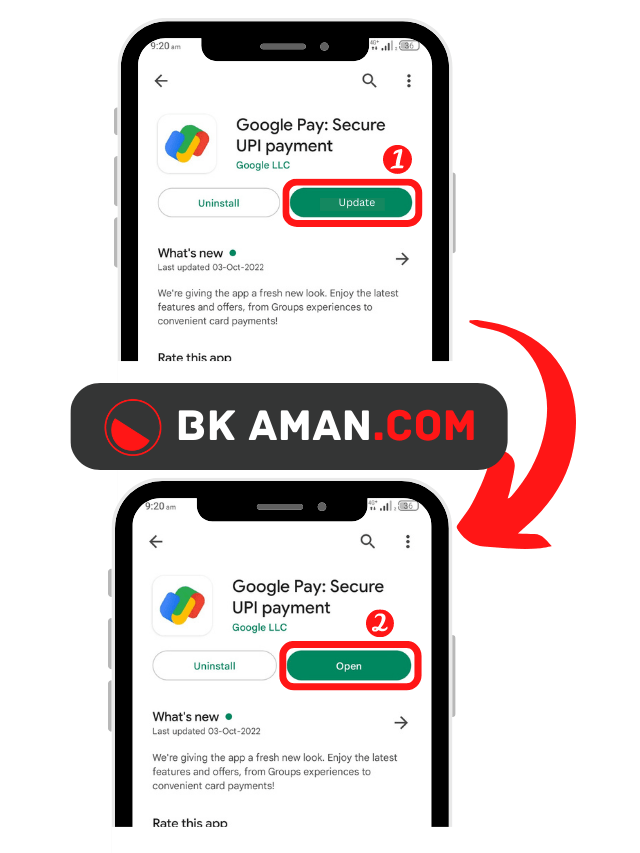
Step 1:
इस Step में आपको अपने Google Pay app को update के लिए एक बार ज़रूर check करना चाहिए,
➜ इससे आपका Google Pay app पहले से और भी ज़्यादा safe और fast हो जाता है।
➜ इसीलिए ये कहा जाता है कि आपको हमेशा अपने Google Pay app को update करके रखना चाहिए।
➜ चलिए अब हम पढ़ते हैं अपने 2nd Step की तरफ़, जिसने आपको अपने Google Pay app को open ही करना होगा।
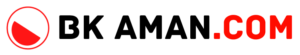
Step 2:
Google Pay app Open कीजिए,

Step 2:
इस Step में आपको अपने Google Pay app को open करके आगे बढ़ना होगा।
➜ चलिए हम बढ़ते है अपने 3rd Step की तरफ़, जिसमें आपको Mobile Recharge के icon में एक बार tap या click करना होगा।
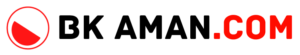
Step 3:
Mobile Recharge में tap कीजिए,
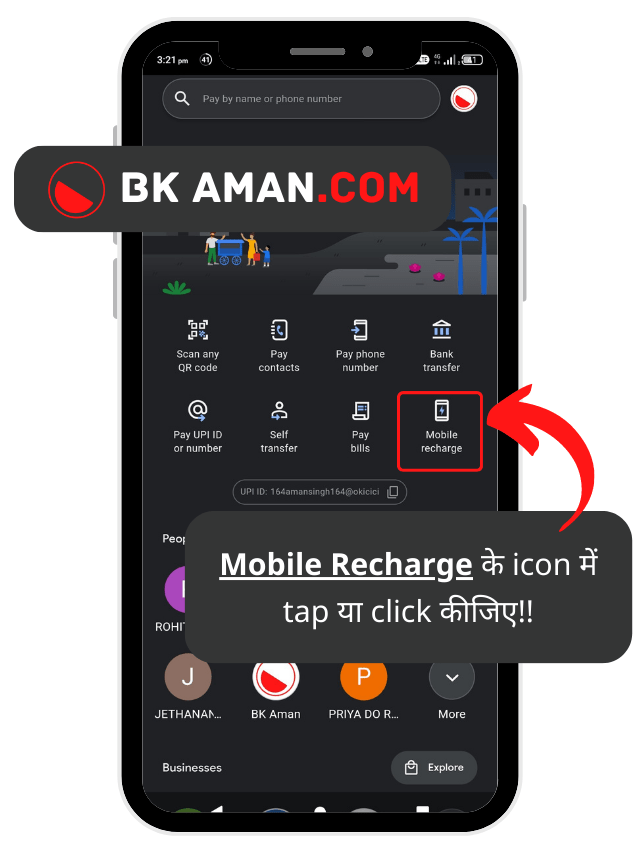
Step 3:
इस Step में आपको अपने Google Pay app के अंदर Mobile Recharge का icon दिख रहा होगा,
➜ जिसपर आपको tap या click करना होगा।
➜ चलिए अब हम बहते है अपने 4th Step की तरफ़,
➜ जिस में आपको उस mobile number को enter करना होगा, जिसे आपको recharge करना है।
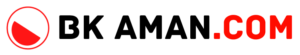
Step 4:
Number enter कीजिए,
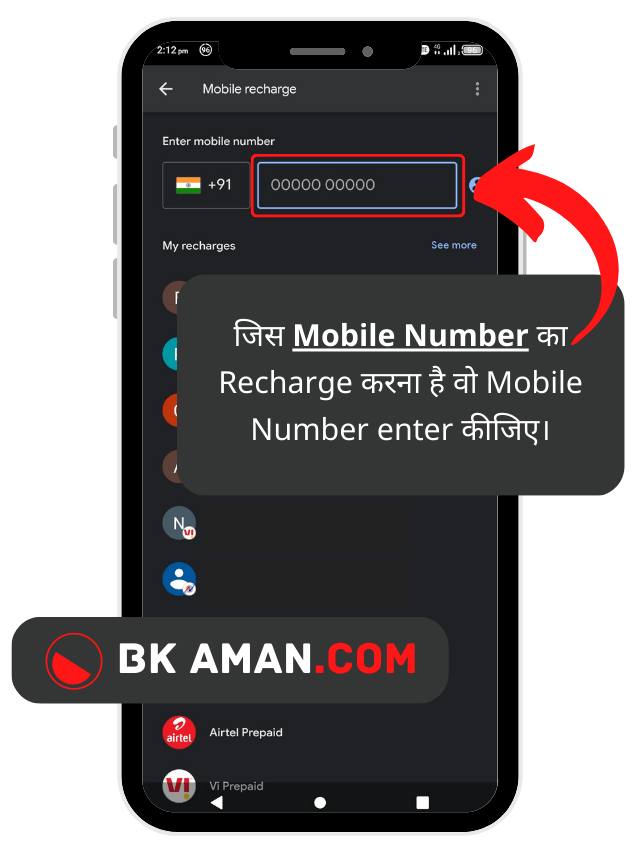
Step 4:
इस Step में आपको उस number को enter करना होगा जिसे आप recharge करना चाहते है।
✅ अगर आपको कोई problem हो तो आप ऊपर दी गई image को भी देख सकते है।
➜ चलिए अब हम बड़ते है अपने 5th Step की तरफ़, जिस में आपको अपना plan चुनना होगा।
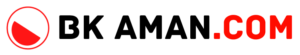
Step 5:
Plan choose कीजिए,
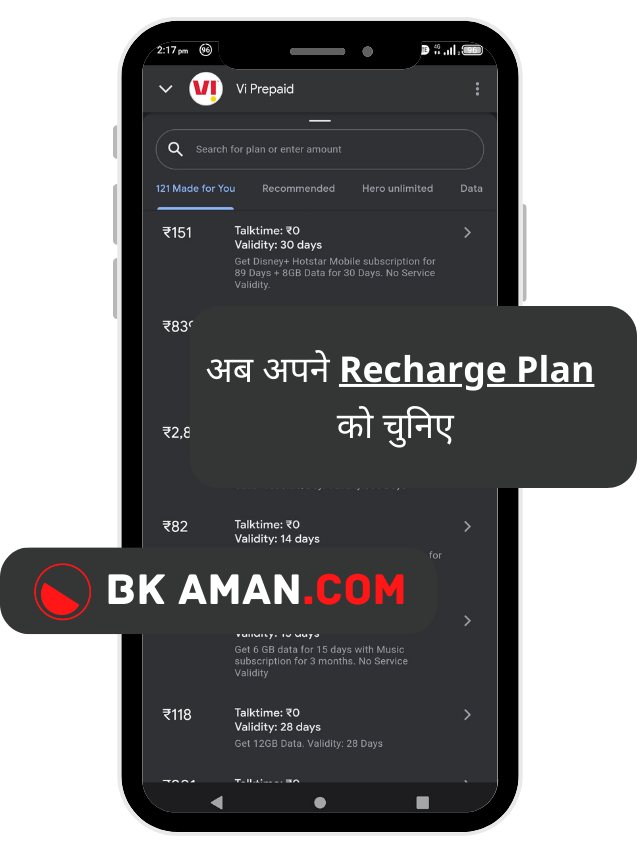
Step 5:
इस Step में आपको अपना plan चुनना होगा, जिस से आप recharge करना चाहते है।
➜ आपको उस plan की details उस plan के नीचे दी होती है, आपको उस पर tap या click करना होगा।
➜ इतना करने के बाद अब आपको payment करने के page पर भेज दिया जाएगा।
➜ चलिए अब हम बड़ते है आपको 6th Step की तरफ़!!
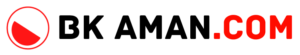
Step 6:
Details Verify कीजिए,
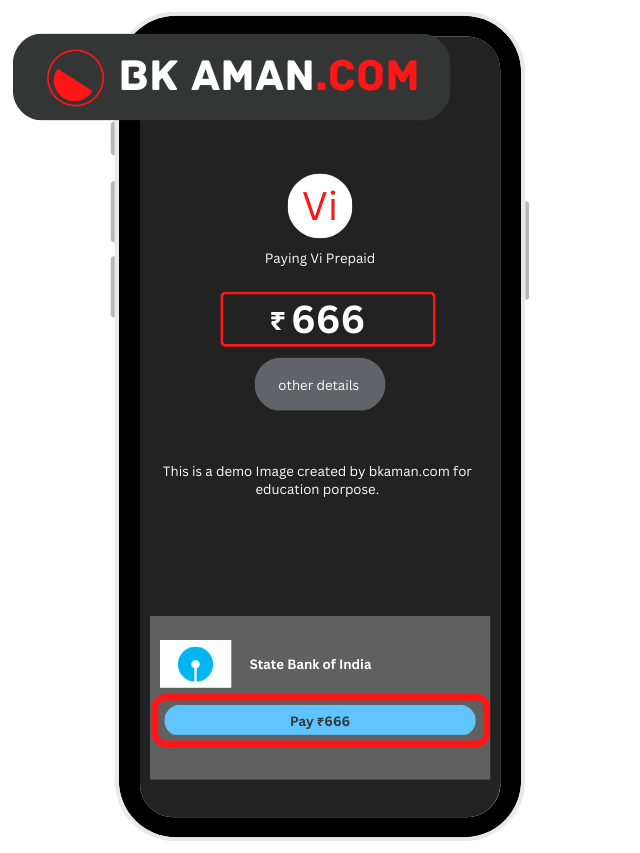
Step 6:
इस Step में आपको अपना plan चुनना होगा, जिस से आप recharge करना चाहते है।
➜ आपको नीचे Pay का button दिख रहा होगा, आपको सिर्फ़ उसमे tap या click करना है।
✅ आपके बेहतर समझ के लिए हमने आपको ऊपर images भी दी हुई है।
➜ चलिए अब हम बहते है अपने 7th Step की तरफ़।
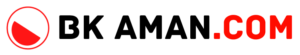
Step 7:
UPI PIN enter कीजिए,
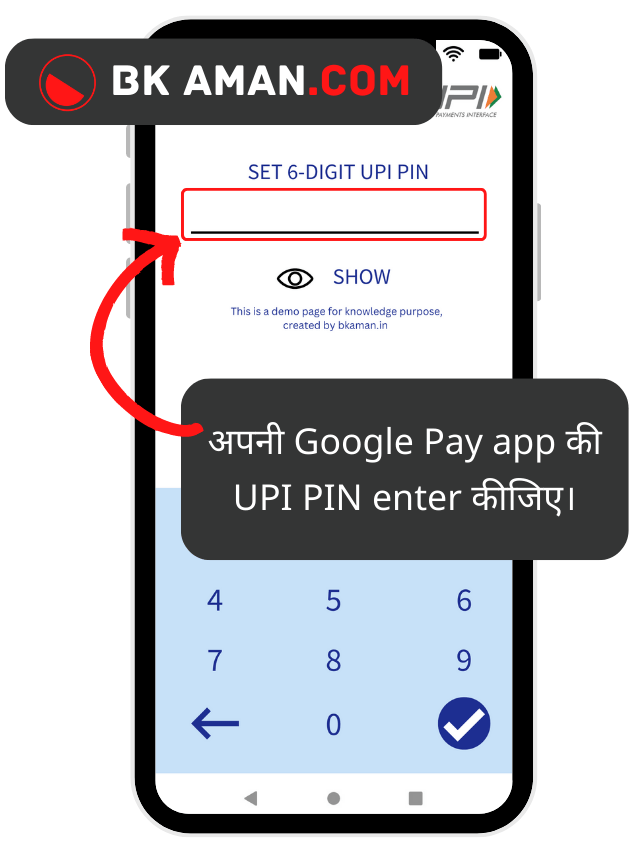
Step 7:
इस Step में आपको अपना Google Pay app का UPI PIN enter करना होगा,
✅ Images को देखिए ज़्यादा बेहतर तरीक़े से समझने के लिए।
➜ चलिए अब हम बड़ते है अपने 8th Step की तरफ़, लगभग आपका काम हो चुका है।
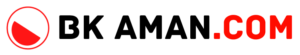
Step 8:
Recharge Complete!!
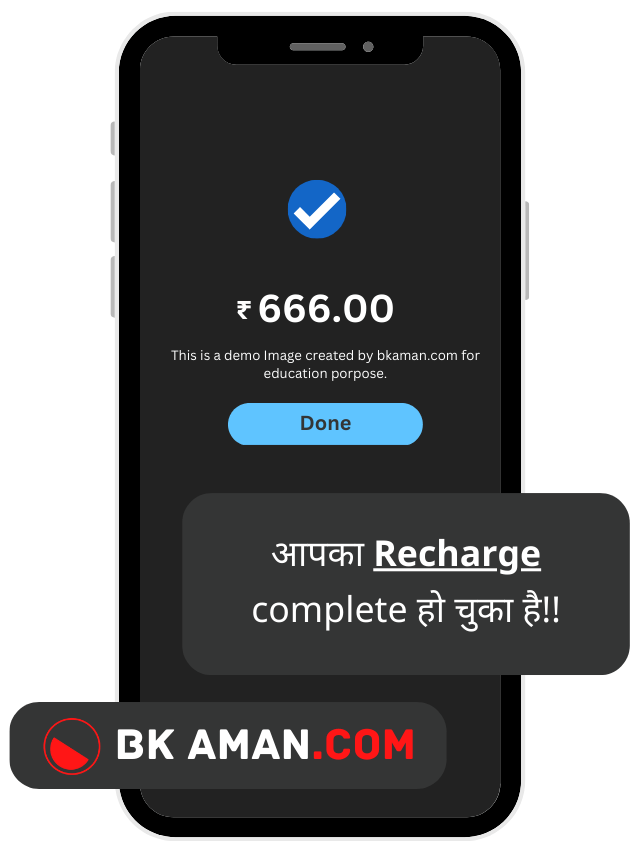
Step 7:
इस Step में आपको यह Message दिखाया जा रहा है कि आपका Recharge complete हो चुका है।
➜ चलिए अब हम इस post का निष्कर्ष या Conclusion भी देख लेते है।
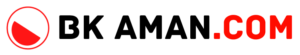
निष्कर्ष | Conclusion:
Google Pay se Recharge kaise kare,
✅ Recharge करना कोई मुशिकल काम नहीं है लेकिन कभी-कभी ऐसा भी हो जाता है कि, हेम कुछ Apps के Step नहीं पता होते।
✅ जिसकी वजह से हेम कभी-कभी मुशिकिल आ जाती है।
✅ आपकी मुशिकिल को सुलझाने के लिए ही तो हमने यह post लिखा है,
✅ जिस से हम आपकी मदद कर सकते, अगर आपको अभी भी कोई problem है तो आप हेम comment section में लिख कर बता सकते है।
➜ चलिए अब मुझे आज्ञा दीजिये और तब तक के लिए नमस्कार 🙏🏻😊